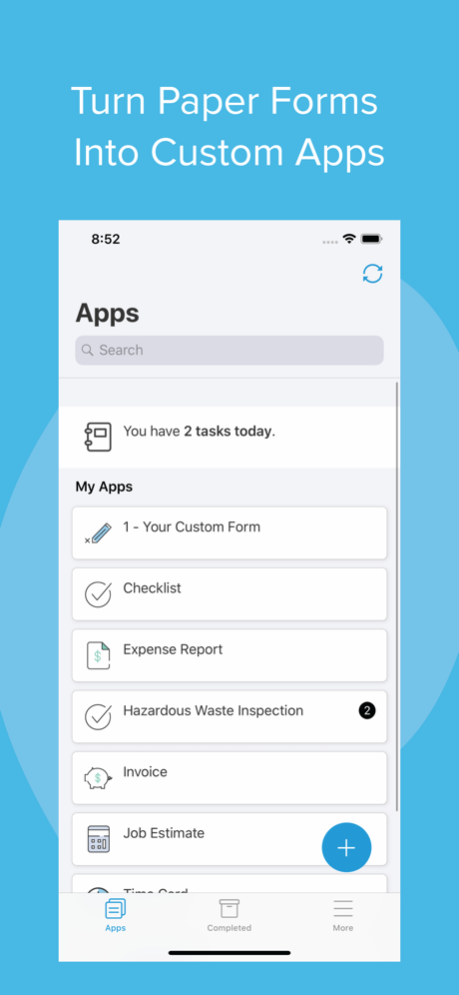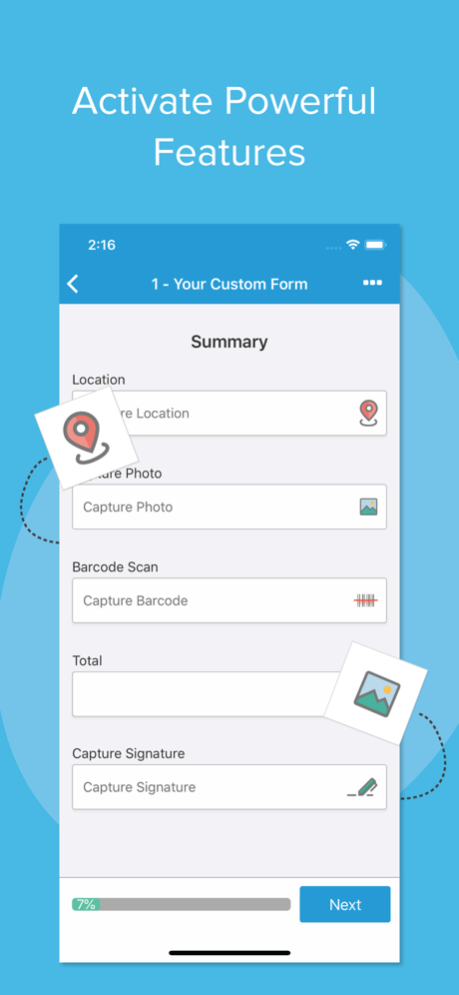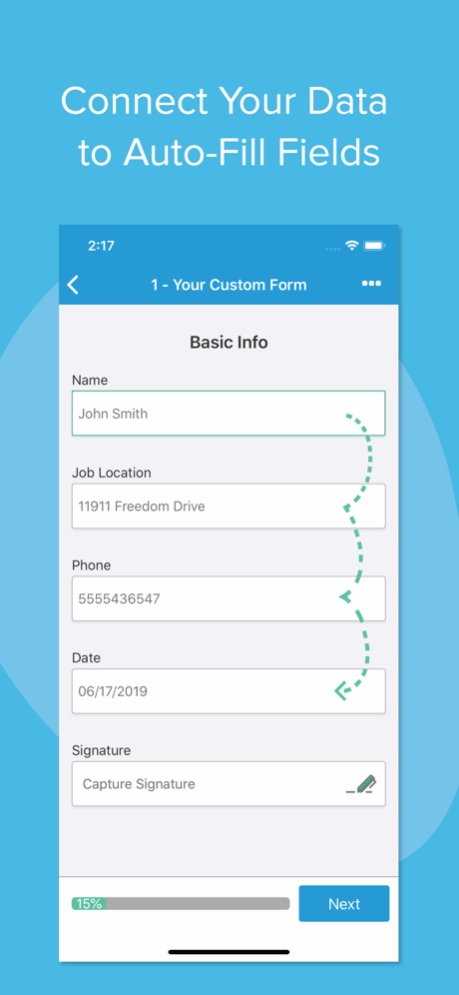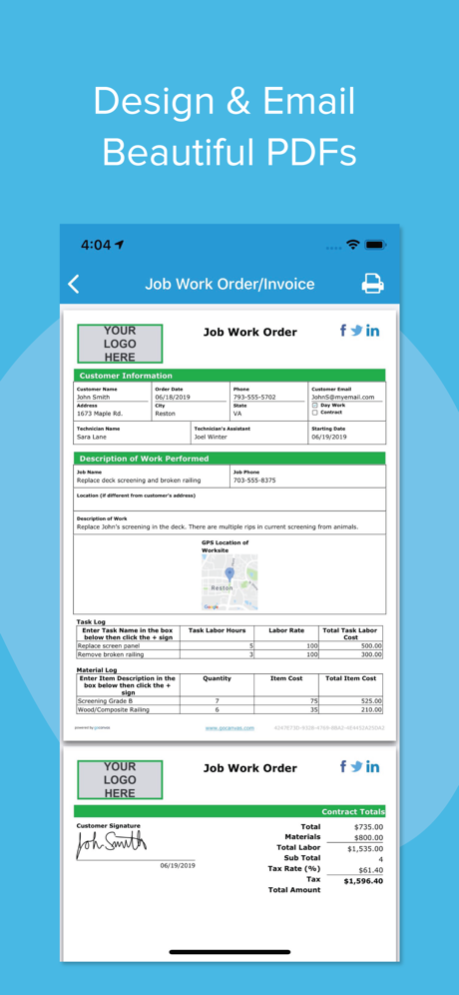GoCanvas - Business Forms 11.21.7
Free Version
Publisher Description
We’re like you, we hate paperwork. Our user-friendly digital solution is designed to transform your tedious and manual tasks into seamless and automated processes, so your time can be better spent making an impact on what matters most to your business. Our specialty is custom safety compliance and asset management that put you in complete control of your operations.
Use our customizable standard mobile forms to do exactly what you need for your business. Design and launch your forms. Start capturing data from your teams at anytime, anywhere – even in offline mode! Deliver accurate and consistent information with real-time updates when back online – right from your mobile device.
Overcome the daunting woes of manual data collection by automating your data and scheduling processes with smart and connected tools.
Our digital solution is tailored to collaborate with you, empower you, and assist you on any project, no matter where it takes place.
You’ll never have to worry about the added time and expense of dealing with manual paperwork processes that result in lost, incomplete, or inaccurate info; illegible info; or endless piles of paper forms again.
With GoCanvas you can:
- Take photos
- Input text and numeric values
- Capture GPS location
- Record date and time
- Scan barcodes
- Automate calculations
- Collect signatures
- and more
Use our customizable standard forms designed specifically for:
- Work Orders
- Inspections
- Checklists
- Waivers
- Estimates
- Invoices
After your free trial is up, you can sign up for an annual auto-renewed subscription starting at $111.99 per month.
- Payment will be charged to iTunes Account at confirmation of purchase
- Subscription automatically renews unless auto-renew is turned off at least 24 hours before the end of the current period
- Account will be charged for renewal within 24 hours prior to the end of the current period, and identify the cost of the renewal
- Subscriptions may be managed by the user and auto-renewal may be turned off by going to the user's Account Settings after purchase
- Any unused portion of a free trial period, if offered, will be forfeited when the user purchases a subscription to that publication.
Terms of Service:
https://www.gocanvas.com/about-us/gocanvas-terms-of-service
Privacy Policy:
https://www.gocanvas.com/about-us/gocanvas-privacy-policy
About GoCanvas:
GoCanvas helps digitize and automate your operations so you can spend less time on paperwork and more time with your customers and growing your business. Organizations use our safety compliance and asset management solution to eliminate tedious, manual processes saving time and getting real-time data and insights providing visibility into business operations. Our user-friendly, flexible digital solution can be customized to your specific processes and unique project needs.
By partnering with GoCanvas to automate manual processes and get real-time insights into business operations, you can future-proof your business by lowering costs, minimizing safety and compliance risks, and working smarter to serve customers.
Over 5,000 companies in construction, field services, manufacturing, and utilities are saving time and money with GoCanvas, and we are gratified to support more than 25,000 users daily.
Feb 1, 2024
Version 11.21.7
- minor bug fixes and enhancments
About GoCanvas - Business Forms
GoCanvas - Business Forms is a free app for iOS published in the Office Suites & Tools list of apps, part of Business.
The company that develops GoCanvas - Business Forms is Canvas Solutions, Inc.. The latest version released by its developer is 11.21.7.
To install GoCanvas - Business Forms on your iOS device, just click the green Continue To App button above to start the installation process. The app is listed on our website since 2024-02-01 and was downloaded 3 times. We have already checked if the download link is safe, however for your own protection we recommend that you scan the downloaded app with your antivirus. Your antivirus may detect the GoCanvas - Business Forms as malware if the download link is broken.
How to install GoCanvas - Business Forms on your iOS device:
- Click on the Continue To App button on our website. This will redirect you to the App Store.
- Once the GoCanvas - Business Forms is shown in the iTunes listing of your iOS device, you can start its download and installation. Tap on the GET button to the right of the app to start downloading it.
- If you are not logged-in the iOS appstore app, you'll be prompted for your your Apple ID and/or password.
- After GoCanvas - Business Forms is downloaded, you'll see an INSTALL button to the right. Tap on it to start the actual installation of the iOS app.
- Once installation is finished you can tap on the OPEN button to start it. Its icon will also be added to your device home screen.